http://en.wikipedia.org/wiki/S.M.A.R.T.
What GParted looks like on a disk with lots partitions of Windows (ntfs) and Linux (ext4, swap) on it. Any drive on your computer will be simpler:
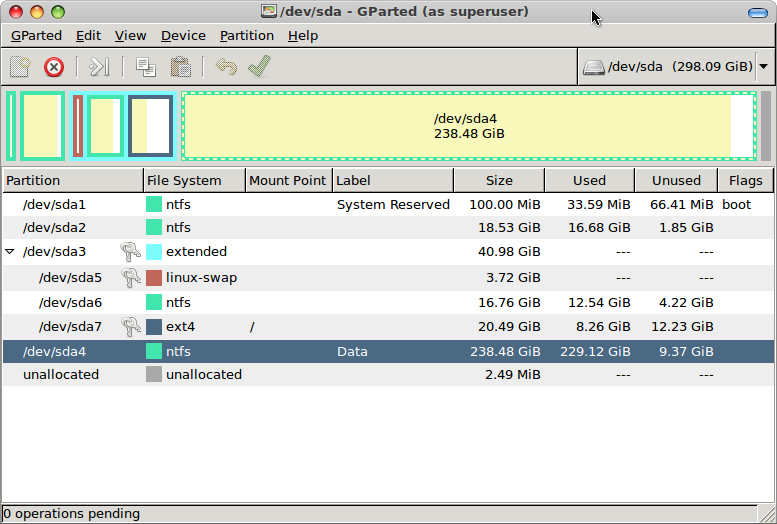
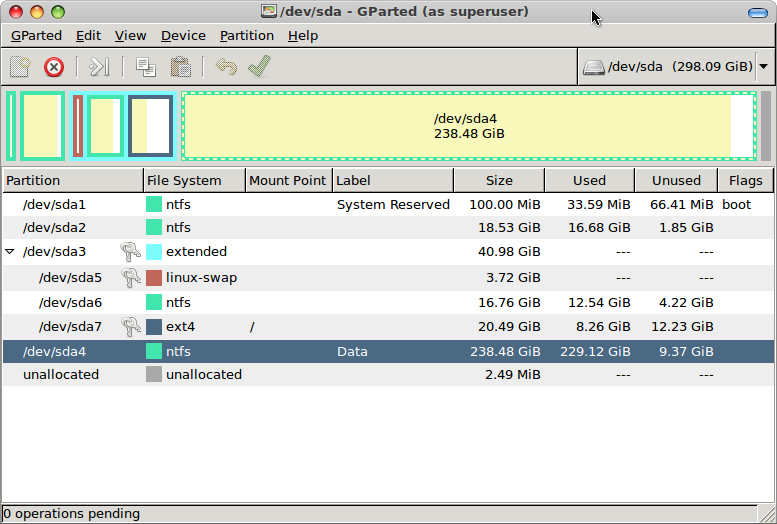
I have an old laptop with Windows XP. It originally game with Vista installed, but to get XP up and running, I needed to switch from AHCI to IDE emulation, and it has stayed that way ever since, even with Linux Mint 64 now also installed. I doubt Linux would complain if I went back into the BIOS and reversed the setting, and I wouldn't have expected it to help in your case either.Hermit wrote:Yes, I followed up on your suggestion a couple of days ago. The drive(s) were indeed running in IDE emulation mode. I switched to AHCI and made some other change connected with that. Unfortunately that did not fix anything. I contacted the mobo manufacturer's customer supprt, but have not heard back yet.
...
Yes. That's quite a toolbox. Last night I revved up gParted/gpart. The data recovery menu item announced that it has to do a complete disk scan and that this will take a very long time. So I went to bed. This morning a message had appeared that gpart could not find a recognisable file system, which is no surprise because gParted had the file system listed as "unknown".klr wrote:Have you looked at System Rescue CD?
Linux has been installed on an entirely new disk. Nothing has been written to the original one since it refused to boot due to "one or several unrecoverable sectors". In fact, unless I am doing something like finding the path to it or try a data retrieval program on it, both the power and the data connections are removed because I want to minimise the time it keeps spinning. I figure that every time it spins up more sectors may become unrecoverable. In short, I don't know how installing Mint on a physically separate disk can adversely affect the chances of recovering data from the crashed one. Nevertheless, you have spent quite some time advising me, and I do appreciate that.piscator wrote:I wanted to rescue Hermit's data before he installed Linux. But he installed Mint, and now recovering the crap on the old disk probably isn't worth the trouble at this point. He may take it up later.
That is exactly what Runtime Software offers to do. It says it retrieves everything it can, backfills unrecoverable sectors with zeros and copies the lot to a destination I can specify. Trouble is, you have to pay for it. My suspicion is that the company took some bog standard Linux code, perhaps something like Partimage and did little more than add a GUI to it . I'm OK with making do with the console and learning to drive by command line.piscator wrote: Unless you can recover or rewrite the data on the bad sectors somewhere else, there's not a lot of hope in economically reestablishing the data that describes how everything else is splattered over the platters.
Users browsing this forum: No registered users and 13 guests