I think it was Don't Panic that clued me in on this. Or I stumbled over it.hadespussercats wrote:Gawdzilla Sama wrote:Look at the pix I posted, Tat.Hey! I did it!amused wrote:Okay, that's cool. AFTER you open the Reply window, then go down below and hit the quote buttons for each post you want to quote. Pay attention to the cursor location in your post because that's where it puts the quoted post.Gawdzilla Sama wrote:Look at the pix I posted, Tat.
I used to do it the way tatt described. This is much easier.
Hi from Cupper
- Gawdzilla Sama
- Stabsobermaschinist
- Posts: 151265
- Joined: Thu Feb 26, 2009 12:24 am
- About me: My posts are related to the thread in the same way Gliese 651b is related to your mother's underwear drawer.
- Location: Sitting next to Ayaan in Domus Draconis, and communicating via PMs.
- Contact:
Re: Hi from Cupper
- Hermit
- Posts: 25806
- Joined: Thu Feb 26, 2009 12:44 am
- About me: Cantankerous grump
- Location: Ignore lithpt
- Contact:
Re: Hi from Cupper
cupper3 wrote:I can't figure out how to do multiple quotes (and maybe phpBB doesn't allow it as vBulletin does)
vBulletin has a nifty 'multiquote' button that makes it easy and fast to quote from several other posts in one reply post. There may be a modification allowing you to do the same on the phpBB platform, but if there is, it is not implemented in this forum. Yet. (hint, hint) Meanwhile, I use pretty much the same method that Tattuchu employs. It is slower and more cumbersome, but it does the job.tattuchu wrote:My way might be a retarded way, but I do it like this:
I open two Firefox tabs with Rationalia on each and hit "quote" to reply to one of the posts I want to reply to. Then I go to the other tab and hit "quote" to reply to the other post I want to reply to. Then I just copy and paste from the second tab to the first tab. When I've done this successfully, I just close the second tab. So I then have two quotes in one post, and I reply to each. If I want to quote more than one post, then after I copy and paste from the second tab, I hit "back" and copy and paste the quote from another, and do that as many times as I like.
This way there's no messing around rearranging tabs.
It's just a matter of clicking on the multiquote button of every post you want to quote from, then clicking on <Reply>. I can't think of a more straightforward method to quote from several other posts than that.Gawdzilla Sama wrote:I've never figured out Vbulletin's multiquote function.
Another thing I like about vBulletin is that clicking on the quotes automatically takes you to the post where it was lifted from. Some time ago administrators tried to mod this forum to do the same thing, but messed it up. It is possible to do, though. At Rational Skepticism that function works flawlessly.
Oh, I better have another look at that.hadespussercats wrote:Gawdzilla Sama wrote:Look at the pix I posted, Tat.Hey! I did it!amused wrote:Okay, that's cool. AFTER you open the Reply window, then go down below and hit the quote buttons for each post you want to quote. Pay attention to the cursor location in your post because that's where it puts the quoted post.Gawdzilla Sama wrote:Look at the pix I posted, Tat.
I used to do it the way tatt described. This is much easier.
I am, somehow, less interested in the weight and convolutions of Einstein’s brain than in the near certainty that people of equal talent have lived and died in cotton fields and sweatshops. - Stephen J. Gould
- tattuchu
- a dickload of cocks
- Posts: 21889
- Joined: Wed Mar 25, 2009 2:59 pm
- About me: I'm having trouble with the trolley.
- Location: Marmite-upon-Toast, Wankershire
- Contact:
Re: Hi from Cupper
The picture you posted hurts my headGawdzilla Sama wrote:Look at the pix I posted, Tat.
People think "queue" is just "q" followed by 4 silent letters.
But those letters are not silent.
They're just waiting their turn.
But those letters are not silent.
They're just waiting their turn.
- hadespussercats
- I've come for your pants.
- Posts: 18586
- Joined: Tue Mar 09, 2010 12:27 am
- About me: Looks pretty good, coming out of the back of his neck like that.
- Location: Gotham
- Contact:
Re: Hi from Cupper
Read amused's explanation, then go back and look at the picture Zilla posted. It'll make more sense then.tattuchu wrote:The picture you posted hurts my headGawdzilla Sama wrote:Look at the pix I posted, Tat.
The green careening planet
spins blindly in the dark
so close to annihilation.
Listen. No one listens. Meow.
spins blindly in the dark
so close to annihilation.
Listen. No one listens. Meow.
- Hermit
- Posts: 25806
- Joined: Thu Feb 26, 2009 12:44 am
- About me: Cantankerous grump
- Location: Ignore lithpt
- Contact:
Re: Hi from Cupper
Testing...
[quote="hadespussercats";p=1212414]
I used to do it the way tatt described. This is much easier.[/quote][quote="Gawdzilla Sama";p=1212416]
Another thing I like about vBulletin is that clicking on the quotes automatically takes you to the post where it was lifted from. Some time ago administrators tried to mod this forum to do the same thing, but messed it up. It is possible to do, though. At Rational Skepticism that function works flawlessly. [/quote][quote="hadespussercats";p=1212434]
[/quote][quote="hadespussercats";p=1212434] [/quote]
[/quote]
Meh. What's with the straying quote tags, the disarranged quotes and the gibberish that are presumably meant to link to the original post? Does the template I'm using (subsilver2) need some cleaning up?
[quote="hadespussercats";p=1212414]
Gawdzilla Sama wrote:Look at the pix I posted, Tat.
Hey! I did it!amused wrote:Okay, that's cool. AFTER you open the Reply window, then go down below and hit the quote buttons for each post you want to quote. Pay attention to the cursor location in your post because that's where it puts the quoted post.Gawdzilla Sama wrote:Look at the pix I posted, Tat.
I used to do it the way tatt described. This is much easier.[/quote][quote="Gawdzilla Sama";p=1212416]
I think it was Don't Panic that clued me in on this. Or I stumbled over it.[/quote][quote="Hermit";p=1212417]hadespussercats wrote:Gawdzilla Sama wrote:Look at the pix I posted, Tat.Hey! I did it!amused wrote:Okay, that's cool. AFTER you open the Reply window, then go down below and hit the quote buttons for each post you want to quote. Pay attention to the cursor location in your post because that's where it puts the quoted post.Gawdzilla Sama wrote:Look at the pix I posted, Tat.
I used to do it the way tatt described. This is much easier.
cupper3 wrote:I can't figure out how to do multiple quotes (and maybe phpBB doesn't allow it as vBulletin does)
vBulletin has a nifty 'multiquote' button that makes it easy and fast to quote from several other posts in one reply post. There may be a modification allowing you to do the same on the phpBB platform, but if there is, it is not implemented in this forum. Yet. (hint, hint) Meanwhile, I use pretty much the same method that Tattuchu employs. It is slower and more cumbersome, but it does the job.tattuchu wrote:My way might be a retarded way, but I do it like this:
I open two Firefox tabs with Rationalia on each and hit "quote" to reply to one of the posts I want to reply to. Then I go to the other tab and hit "quote" to reply to the other post I want to reply to. Then I just copy and paste from the second tab to the first tab. When I've done this successfully, I just close the second tab. So I then have two quotes in one post, and I reply to each. If I want to quote more than one post, then after I copy and paste from the second tab, I hit "back" and copy and paste the quote from another, and do that as many times as I like.
This way there's no messing around rearranging tabs.
It's just a matter of clicking on the multiquote button of every post you want to quote from, then clicking on <Reply>. I can't think of a more straightforward method to quote from several other posts than that.Gawdzilla Sama wrote:I've never figured out Vbulletin's multiquote function.
Another thing I like about vBulletin is that clicking on the quotes automatically takes you to the post where it was lifted from. Some time ago administrators tried to mod this forum to do the same thing, but messed it up. It is possible to do, though. At Rational Skepticism that function works flawlessly.
Oh, I better have another look at that.[/quote][quote="tattuchu";p=1212431]hadespussercats wrote:Gawdzilla Sama wrote:Look at the pix I posted, Tat.Hey! I did it!amused wrote:Okay, that's cool. AFTER you open the Reply window, then go down below and hit the quote buttons for each post you want to quote. Pay attention to the cursor location in your post because that's where it puts the quoted post.Gawdzilla Sama wrote:Look at the pix I posted, Tat.
I used to do it the way tatt described. This is much easier.
The picture you posted hurts my headGawdzilla Sama wrote:Look at the pix I posted, Tat.
Read amused's explanation, then go back and look at the picture Zilla posted. It'll make more sense then.tattuchu wrote:The picture you posted hurts my headGawdzilla Sama wrote:Look at the pix I posted, Tat.
Meh. What's with the straying quote tags, the disarranged quotes and the gibberish that are presumably meant to link to the original post? Does the template I'm using (subsilver2) need some cleaning up?
I am, somehow, less interested in the weight and convolutions of Einstein’s brain than in the near certainty that people of equal talent have lived and died in cotton fields and sweatshops. - Stephen J. Gould
- amused
- amused
- Posts: 3873
- Joined: Fri Apr 30, 2010 11:04 pm
- About me: Reinvention phase initiated
- Contact:
Re: Hi from Cupper
hadespussercats wrote:Read amused's explanation, then go back and look at the picture Zilla posted. It'll make more sense then.tattuchu wrote:The picture you posted hurts my headGawdzilla Sama wrote:Look at the pix I posted, Tat.
tattuchu wrote:The picture you posted hurts my headGawdzilla Sama wrote:Look at the pix I posted, Tat.
Hermit wrote:cupper3 wrote:I can't figure out how to do multiple quotes (and maybe phpBB doesn't allow it as vBulletin does)vBulletin has a nifty 'multiquote' button that makes it easy and fast to quote from several other posts in one reply post. There may be a modification allowing you to do the same on the phpBB platform, but if there is, it is not implemented in this forum. Yet. (hint, hint) Meanwhile, I use pretty much the same method that Tattuchu employs. It is slower and more cumbersome, but it does the job.tattuchu wrote:My way might be a retarded way, but I do it like this:
I open two Firefox tabs with Rationalia on each and hit "quote" to reply to one of the posts I want to reply to. Then I go to the other tab and hit "quote" to reply to the other post I want to reply to. Then I just copy and paste from the second tab to the first tab. When I've done this successfully, I just close the second tab. So I then have two quotes in one post, and I reply to each. If I want to quote more than one post, then after I copy and paste from the second tab, I hit "back" and copy and paste the quote from another, and do that as many times as I like.
This way there's no messing around rearranging tabs.It's just a matter of clicking on the multiquote button of every post you want to quote from, then clicking on <Reply>. I can't think of a more straightforward method to quote from several other posts than that.Gawdzilla Sama wrote:I've never figured out Vbulletin's multiquote function.
Another thing I like about vBulletin is that clicking on the quotes automatically takes you to the post where it was lifted from. Some time ago administrators tried to mod this forum to do the same thing, but messed it up. It is possible to do, though. At Rational Skepticism that function works flawlessly.Oh, I better have another look at that.hadespussercats wrote:Gawdzilla Sama wrote:Look at the pix I posted, Tat.Hey! I did it!amused wrote:Okay, that's cool. AFTER you open the Reply window, then go down below and hit the quote buttons for each post you want to quote. Pay attention to the cursor location in your post because that's where it puts the quoted post.Gawdzilla Sama wrote:Look at the pix I posted, Tat.
I used to do it the way tatt described. This is much easier.
I think the trick is to manually locate the cursor at the end of each quoted post by clicking there just outside the quote tag, then hit return to move it down a line, then hit the next quote button, repeat.
- Hermit
- Posts: 25806
- Joined: Thu Feb 26, 2009 12:44 am
- About me: Cantankerous grump
- Location: Ignore lithpt
- Contact:
Re: Hi from Cupper
The cursor was outside the quote tag. I just repeated the exercise, making sure of it. Same result.amused wrote:I think the trick is to manually locate the cursor at the end of each quoted post by clicking there just outside the quote tag, then hit return to move it down a line, then hit the next quote button, repeat.
I am, somehow, less interested in the weight and convolutions of Einstein’s brain than in the near certainty that people of equal talent have lived and died in cotton fields and sweatshops. - Stephen J. Gould
- Bella Fortuna
- Sister Golden Hair
- Posts: 79685
- Joined: Wed Mar 04, 2009 11:45 am
- About me: Being your slave, what should I do but tend
Upon the hours and times of your desire?
I have no precious time at all to spend,
Nor services to do, till you require. - Location: Scotlifornia
- Contact:
Re: Hi from Cupper
Sent from my Bollocksberry using Crapatalk.
 Food, cooking, and disreputable nonsense: http://miscreantsdiner.blogspot.com/
Food, cooking, and disreputable nonsense: http://miscreantsdiner.blogspot.com/
Re: Hi from Cupper
I found the answer at http://www.phpbb.com/community/viewtopi ... #p12971487... someone asked for a mod and apparently it is built in.
Now, how does one best wrap URL tags around a word... like this without having to manually edit the code?
Now, how does one best wrap URL tags around a word... like this without having to manually edit the code?
Science - Here are the facts, now what conclusions can we draw from them?
Religion - Here are the conclusions, now what facts can we find to support them?
Religion - Here are the conclusions, now what facts can we find to support them?
- Pappa
- Non-Practicing Anarchist
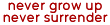
- Posts: 56488
- Joined: Wed Feb 18, 2009 10:42 am
- About me: I am sacrificing a turnip as I type.
- Location: Le sud du Pays de Galles.
- Contact:
Re: Hi from Cupper
Unlike RS, we have the Subsilver theme available to our members, and the linkback mod doesn't work with that theme. Also, the mod is no longer supported by the developer who created it, so any software update could theoretically cripple it permenantly. As it makes changes to every post that contains a quote, and stores those changes in the DB, it is not uninstallable. If we every needed to remove it, it would permenantly fuck up ever post on the forum that contained a quote.Hermit wrote:Another thing I like about vBulletin is that clicking on the quotes automatically takes you to the post where it was lifted from. Some time ago administrators tried to mod this forum to do the same thing, but messed it up. It is possible to do, though. At Rational Skepticism that function works flawlessly.
- amused
- amused
- Posts: 3873
- Joined: Fri Apr 30, 2010 11:04 pm
- About me: Reinvention phase initiated
- Contact:
Re: Hi from Cupper
Hermit wrote:The cursor was outside the quote tag. I just repeated the exercise, making sure of it. Same result.amused wrote:I think the trick is to manually locate the cursor at the end of each quoted post by clicking there just outside the quote tag, then hit return to move it down a line, then hit the next quote button, repeat.
Pappa wrote:Unlike RS, we have the Subsilver theme available to our members, and the linkback mod doesn't work with that theme. Also, the mod is no longer supported by the developer who created it, so any software update could theoretically cripple it permenantly. As it makes changes to every post that contains a quote, and stores those changes in the DB, it is not uninstallable. If we every needed to remove it, it would permenantly fuck up ever post on the forum that contained a quote.Hermit wrote:Another thing I like about vBulletin is that clicking on the quotes automatically takes you to the post where it was lifted from. Some time ago administrators tried to mod this forum to do the same thing, but messed it up. It is possible to do, though. At Rational Skepticism that function works flawlessly.
cupper3 wrote:I found the answer at http://www.phpbb.com/community/viewtopi ... #p12971487... someone asked for a mod and apparently it is built in.
Now, how does one best wrap URL tags around a word... like this without having to manually edit the code?
Works for me.
PS - cupper, there is a URL tag button in the header of the post dialogue window. Google BBcode to see how to work it different ways.
- Gawdzilla Sama
- Stabsobermaschinist
- Posts: 151265
- Joined: Thu Feb 26, 2009 12:24 am
- About me: My posts are related to the thread in the same way Gliese 651b is related to your mother's underwear drawer.
- Location: Sitting next to Ayaan in Domus Draconis, and communicating via PMs.
- Contact:
Re: Hi from Cupper
Um, Ronja's not around, but this could use some clean-up?
- Gawdzilla Sama
- Stabsobermaschinist
- Posts: 151265
- Joined: Thu Feb 26, 2009 12:24 am
- About me: My posts are related to the thread in the same way Gliese 651b is related to your mother's underwear drawer.
- Location: Sitting next to Ayaan in Domus Draconis, and communicating via PMs.
- Contact:
Re: Hi from Cupper
Next, try Train Wreck quotes. 
- Pappa
- Non-Practicing Anarchist
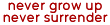
- Posts: 56488
- Joined: Wed Feb 18, 2009 10:42 am
- About me: I am sacrificing a turnip as I type.
- Location: Le sud du Pays de Galles.
- Contact:
Re: Hi from Cupper
Do you mean the multiquote thing or the linkback mod?amused wrote:Works for me.
- amused
- amused
- Posts: 3873
- Joined: Fri Apr 30, 2010 11:04 pm
- About me: Reinvention phase initiated
- Contact:
Re: Hi from Cupper
The multiquote.Pappa wrote:Do you mean the multiquote thing or the linkback mod?amused wrote:Works for me.
(I use prosilver)
Who is online
Users browsing this forum: No registered users and 1 guest